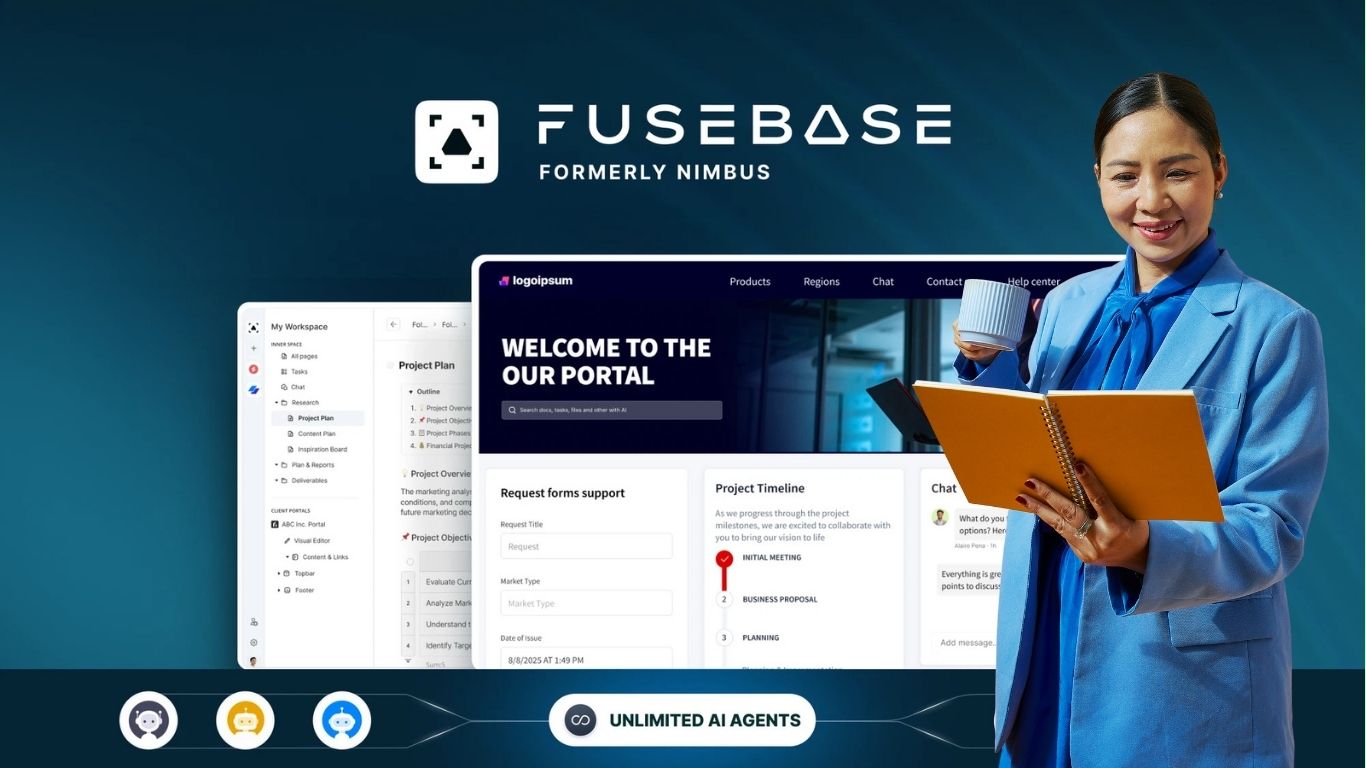FuseBase Review formerly known as Nimbus, is a versatile platform designed to streamline client collaboration and enhance productivity. It offers a range of features that cater to various business needs, from project management to client engagement. In this review, we will delve into the key aspects of FuseBase, including its features, pricing, user feedback, and more.
What is FuseBase?
FuseBase is a powerful platform designed to offer comprehensive business solutions. Whether you’re a small business owner or part of a large corporation, FuseBase aims to streamline your operations. The platform provides various services, from managing customer relations to integrating payment systems. Its goal is to reduce manual effort and automate key business processes.
Key Features of FuseBase
FuseBase offers several features that make it stand out in a competitive market. Here are some of the highlights:
-
Customer Relationship Management (CRM)
FuseBase provides a sophisticated CRM tool that helps businesses manage customer interactions efficiently. With a user-friendly dashboard, it allows businesses to track customer history, preferences, and communication. -
Payment Integration
FuseBase seamlessly integrates various payment gateways, enabling businesses to handle transactions smoothly. This feature is crucial for e-commerce businesses that need to provide multiple payment options. -
Automated Reporting
The platform offers automatic reporting tools that generate detailed reports on sales, marketing efforts, and customer activities. This automation saves time and ensures accurate insights. -
User-Friendly Interface
One of the best aspects of FuseBase is its ease of use. The platform’s design is intuitive, making it easy for even non-technical users to navigate. -
24/7 Support
FuseBase offers round-the-clock customer support to ensure users can resolve any issues promptly. Their team is available via email, chat, and phone.
Pros of Using FuseBase
1. Simplifies Business Operations
FuseBase eliminates the need for juggling multiple software solutions. By combining various tools into a single platform, it reduces complexity and improves workflow. Rather than switching between CRM software, payment systems, and reporting tools, businesses can manage everything from a single interface. This simplification helps save time and enhances efficiency across the board.
2. Great for Small and Medium Enterprises (SMEs)
FuseBase is a fantastic option for small and medium enterprises. It provides access to advanced features that are typically only available to large enterprises. With FuseBase, SMEs can take advantage of powerful tools like automation, CRM management, and analytics without having to bear the high costs associated with enterprise-level software solutions. This makes it a highly affordable and scalable option for growing businesses.
3. Seamless Integration
One of the major benefits of using FuseBase is its ability to integrate effortlessly with other business tools. Whether it’s email marketing platforms, accounting software, or third-party APIs, FuseBase works well with a wide range of applications. This seamless integration allows businesses to create a cohesive workflow across various platforms, saving time and reducing the chances of errors that often arise when switching between different tools.
Cons of Using FuseBase
1. Limited Customization Options
Despite its robust functionalities, FuseBase’s customization capabilities are somewhat restricted. Users have reported challenges in tailoring the platform to meet specific business needs. For instance, while you can create custom fields within dashboards to build a basic CRM, the flexibility to modify layouts or integrate with third-party tools is limited. This can be a significant drawback for businesses requiring highly personalized workflows or interfaces.
2. Pricing Structure
FuseBase’s pricing tiers may not be cost-effective for all businesses. The platform offers various plans, including a free version and several paid tiers. However, as your business grows and you require additional features or user licenses, the costs can escalate quickly. For example, the Essentials plan starts at $82 per month, which may be considered steep for small to medium-sized enterprises. Moreover, certain advanced features, such as white-labeling and AI integrations, are only available in the higher-priced plans, potentially making them inaccessible for businesses with limited budgets.
3. Performance and Reliability Issues
Some users have experienced performance-related issues with FuseBase. Reports indicate occasional bugs, slow loading times, and synchronization problems, particularly during peak usage periods. These performance hiccups can disrupt workflows and impact productivity, especially for teams relying heavily on the platform for daily operations.
4. Mobile Application Limitations
The mobile experience with FuseBase is not as robust as its desktop counterpart. Users have noted that the mobile application lacks certain features available on the web version, and the user interface can be less intuitive on smaller screens. This limitation can hinder users who need to access and manage their projects while on the move.
5. Integration Constraints
While FuseBase supports integration with various third-party applications, the range of compatible tools is not as extensive as some competitors. This can pose challenges for businesses that rely on a specific set of tools for their operations. Limited integration options may necessitate additional manual processes or the use of intermediary platforms, potentially complicating workflows
How Does FuseBase Compare to Other Platforms?
🔹 FuseBase vs. Zoho CRM
FuseBase is an AI-powered, all-in-one client collaboration platform designed for professional services. It offers branded client portals, real-time collaboration, project management tools, and AI-driven automation. Ideal for businesses seeking a comprehensive solution for client engagement and internal operations.
Zoho CRM is a customer relationship management tool that provides features like lead and deal management, sales automation, and analytics. It’s part of the Zoho suite, allowing integration with other Zoho applications. Suitable for businesses focused on sales processes and customer relationship management.
Comparison Highlights:
-
Customization: FuseBase offers advanced customization with white-labeling options, while Zoho CRM provides customization within its CRM functionalities.
-
AI Integration: FuseBase integrates AI agents for task automation and client interaction, whereas Zoho CRM’s AI assistant, Zia, is available in higher-tier plans.
-
Pricing: Zoho CRM offers a free plan for up to 3 users, with paid plans starting at $14/user/month. FuseBase’s pricing details are available upon request.
-
Use Cases: FuseBase is ideal for client-facing businesses needing comprehensive collaboration tools, while Zoho CRM is tailored for managing customer relationships and sales pipelines.
🔹 FuseBase vs. Salesforce
Salesforce is a leading CRM platform known for its extensive features, scalability, and customization capabilities. It offers modules for sales, service, marketing, and more, catering to large enterprises with complex needs.
Comparison Highlights:
-
Ease of Use: FuseBase is designed for quick setup and ease of use, making it accessible for businesses without extensive technical resources. Salesforce, while powerful, has a steeper learning curve and may require dedicated administration.
-
Pricing: Salesforce’s pricing starts at $25/user/month, with higher-tier plans offering advanced features. FuseBase’s pricing is competitive and tailored to the needs of client-facing businesses.
-
Features: Salesforce provides a broad range of features suitable for large enterprises, including advanced analytics and customization. FuseBase focuses on client collaboration, offering tools like branded portals, AI agents, and project management.
-
Implementation: Salesforce implementations can be complex and time-consuming, whereas FuseBase offers a more straightforward setup process.
FuseBase Pricing Plans
1. Free Plan
-
Cost: $0/month
-
Ideal for: Individuals or small teams starting out
-
Features:
-
1 client portal
-
Unlimited nested folders
-
Powerful editor
-
Document scanner
-
Shared pages
-
2. Solo Plan
-
Cost: $32/month
-
Ideal for: Freelancers and solo entrepreneurs
-
Features:
-
1 client portal
-
1 internal workspace
-
AI agents and automation
-
Transcriptions
-
3. Essentials Plan
-
Cost: $82/month
-
Ideal for: Small teams and growing businesses
-
Features:
-
10 client portals
-
100 client accounts
-
10,000 automation runs
-
10,000 AI requests
-
Transcriptions
-
4. Advanced Plan
-
Cost: $332/month
-
Ideal for: Medium to large enterprises
-
Features:
-
50 client portals (or unlimited upon request)
-
1,000 client accounts (or unlimited upon request)
-
50,000 automation runs
-
50,000 AI requests
-
White-label solution
-
Transcriptions
-
5. Request Demo
-
Ideal for: Large enterprises with specific needs
-
Features:
-
Customizable solutions
-
Dedicated support
-
Enterprise-grade security
-
Implementation services
-
💰 Lifetime Deal via AppSumo
For businesses looking for a one-time payment option, FuseBase offers a lifetime deal through AppSumo:
-
Pricing:
-
1 Code: $79 (1 user)
-
2 Codes: $158 (3 users)
-
3 Codes: $237 (10 users)
-
4 Codes: $316 (12 users)
-
-
Features:
-
Access to FuseBase’s core features
-
Lifetime updates
-
No recurring monthly fees
-
This deal is ideal for small businesses or startups aiming to minimize ongoing software costs.
FAQs About FuseBase
1. Does FuseBase offer an API for programmatic access?
Yes, FuseBase is developing an open API. While an exact release date hasn’t been provided, the team aims to launch the first version later this year.
2. Can I store data in European servers for GDPR compliance?
By default, FuseBase stores data in the United States. However, European data storage is available upon request, subject to a separate agreement.
3. How does FuseBase handle client access to portals?
FuseBase provides flexible access levels for client portals:
-
Open Portal: Accessible to all visitors, including anonymous users.
-
Email Required: Visitors must enter their email to access the portal.
-
Restricted: Access is by invitation only, offering the highest level of security.
Additionally, you can set granular permissions to control access to specific folders within the portal.
4. Can I export content from FuseBase?
FuseBase allows exporting individual pages to PDF or HTML formats. However, full-site exports are not supported. For comprehensive exports, higher-tier plans may be required.
5. Is there a way to integrate FuseBase with other tools?
Yes, FuseBase integrates with various applications through Zapier. This includes triggers like ‘New Page’ and actions such as ‘Create Page’, enabling automation with tools like Google Sheets, Asana, and more.
Final Thoughts
FuseBase offers a robust and flexible platform for businesses looking to enhance client collaboration and streamline internal operations. With features like AI-driven automation, customizable client portals, and seamless integrations, it provides a comprehensive solution that can significantly improve productivity and efficiency.
While it stands out for its all-in-one approach, there are a few considerations. The learning curve can be steep for new users, and mobile access may not be as full-featured as the desktop version. Additionally, the pricing structure may be a barrier for smaller businesses or startups, especially for advanced plans with more features.
Despite these drawbacks, FuseBase remains a powerful tool, especially for growing businesses that need an integrated solution for managing client relationships, projects, and workflows. If you’re looking for a platform that combines multiple business tools into one, FuseBase could be a solid choice.